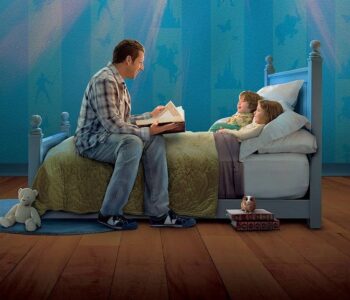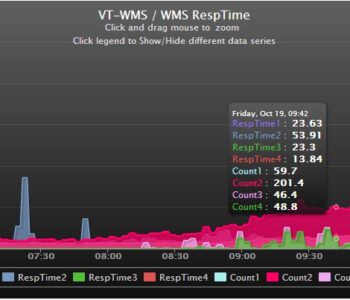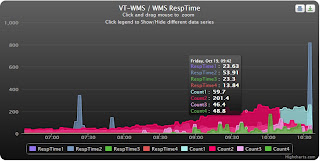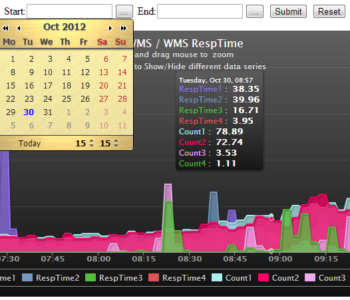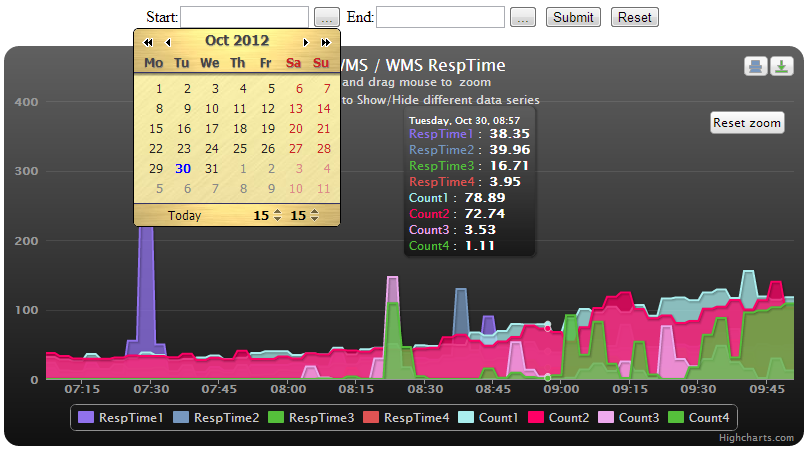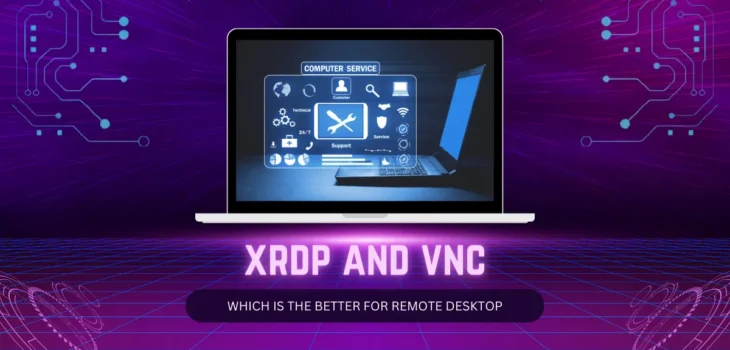 個人未分類
個人未分類
XRDP 中文支援...
1. Xorg啟用, 取代xvnc
xvnc存在多種相容問題, 改用xorg
# vim /etc/xrdp/xrdp.ini
[Xorg]
name=Xorg
lib=libxup.so
username=ask
password=ask
ip=127.0.0.1
port=-1
code=202. 中文copy and paste支援
# vim /etc/xrdp/sesman.ini
RestrictOutboundClipboard=true RestrictInboundClipboard=true
- 讓Xsession支援Unicode
#vim /etc/xrdp/startwm.sh
# el
if [ -r /etc/X11/xinit/Xsession ]; then
pre_start
xfce4-session
. /etc/X11/xinit/Xsession
# cust
xrdp-chansrv &
# end cust
post_start
exit 0
fi- Fedora and RHEL 安裝chrome需要ibus支援gtk4
不然chrome無法輸入或貼上中文,
而問題判斷就是command mode及console登入可以輸入中文, chrome無法輸入中文
# yum install ibus-gtk4keyboard鍵盤配置 (Option)
- xrdp-genkeymap km-00000804.ini
- sudo mv km-00000804.ini /etc/xrdp
- chown root:root /etc/xrdp/km-00000804.ini
附註:
權限相關需注意的事
# vim /home/USERNAME/.xsession
#xfce4-session gnome-session