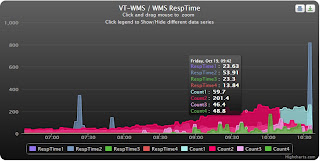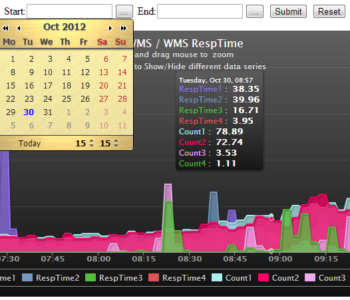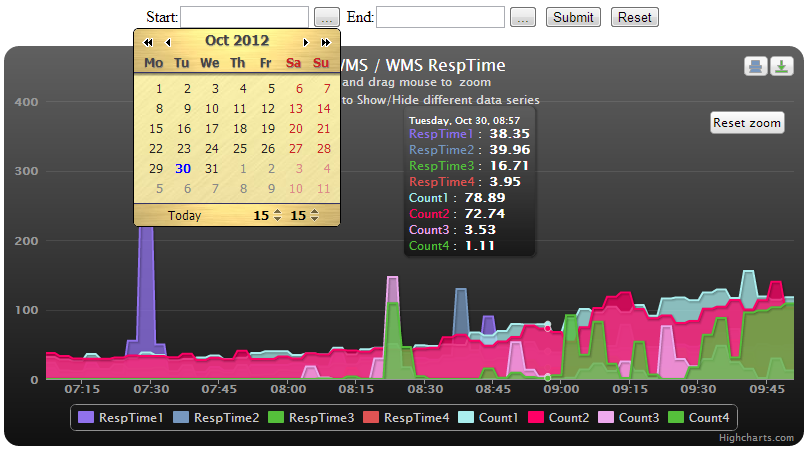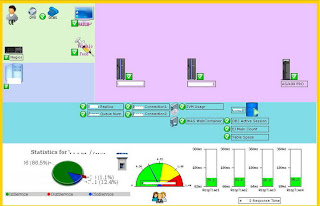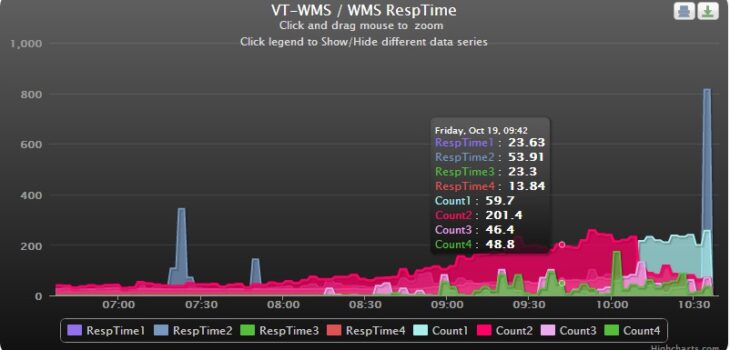
Highchart...
Highcharts for Nagios is Shao Pin, Cheng為Nagios 開發的開源plugin
What is Highcharts?
簡而言之Highchart就是開源的 畫漂亮圖表軟體
為了讓Nagios享有這種傑出的軟體功能,所以我寫了這個插件. (一種創意)
它能動態放大及自動調整圖片Y軸高度,及動態自訂線條顯示.
當一堆線畫在同一張圖時就會明白好用之處.
範例:
Highchart for Nagios – Download
如何 Install :
Ver 1.2
1.您必需先安裝pnp4nagios
2.解壓縮Highcharts4nagios.tar到httpd下您指定的目錄, 如: /highcharts/
3.修改Nagios (service).cfg服務的設定檔,把action_url或是notes_url加上 /highcharts/highcharts.html?host=$HOSTNAME$&srv=$SERVICEDESC$ (黃字視您安裝的路徑修改)
4.reload nagios讓config生效後就完成了.
ps:Highchart的gray.js themes第一條線的顏色非常醜,您可以修改js/themes/gray.js 內的first colors: #9172EC“,………. 或換成你喜歡的顏色.
進階的參數就請看我前一篇文章
Highcharts for Nagios Timeranges